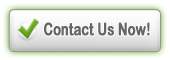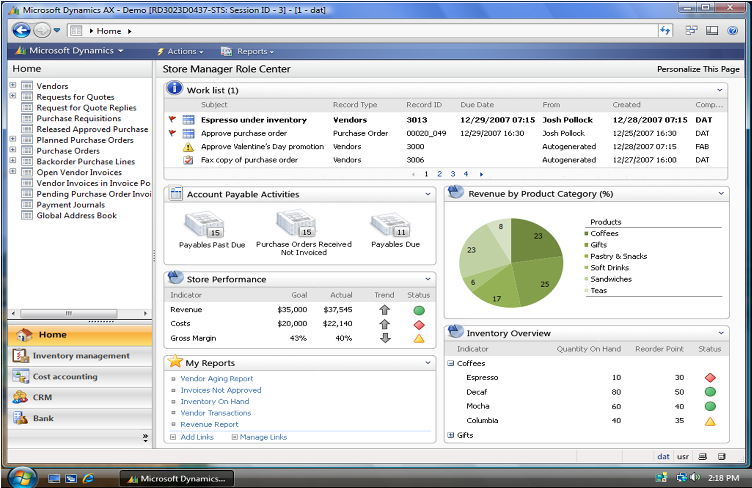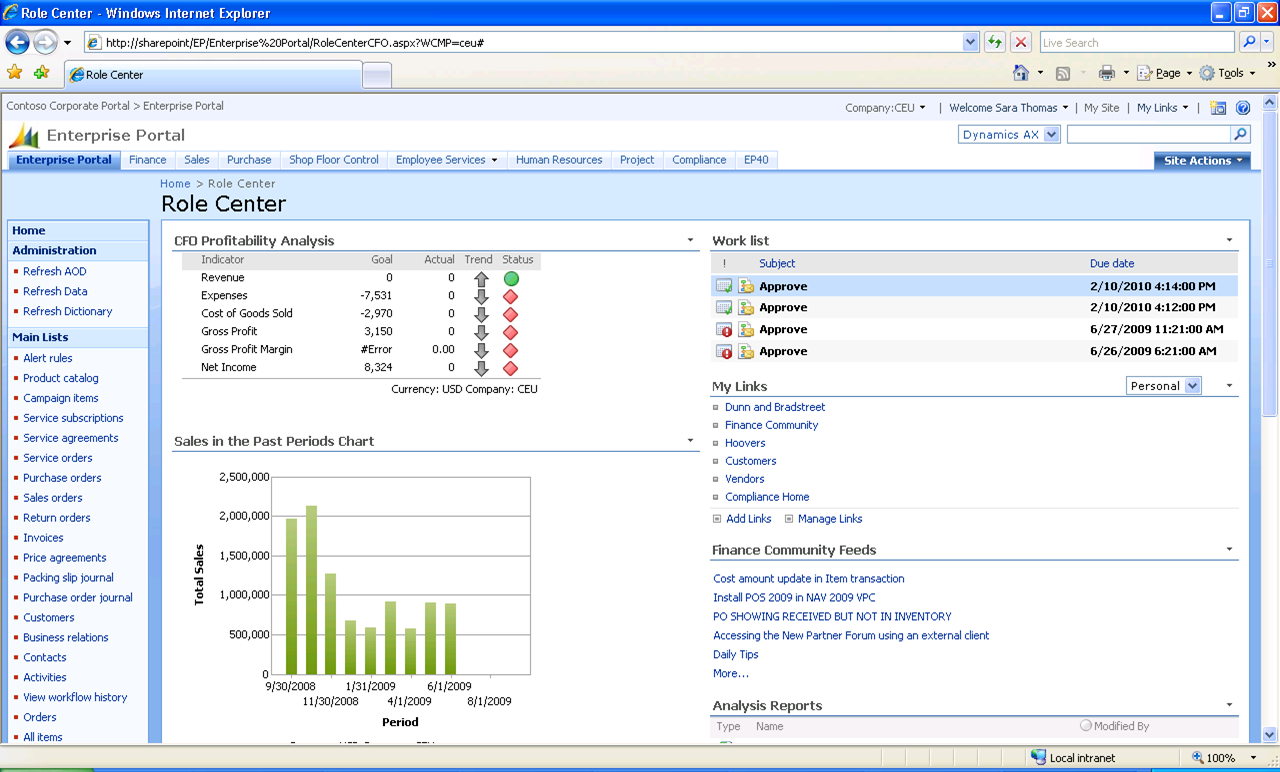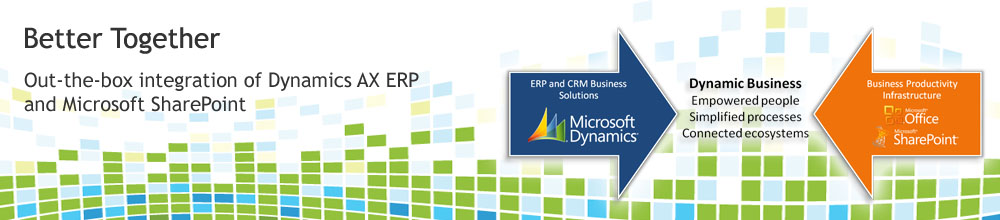
Microsoft Dynamics AX works with Microsoft SharePoint

Microsoft Dynamics AX works with Microsoft SharePoint
Make collaboration easier by providing your people and partners with one point of data in a shared virtual work space
Below are 2 examples of the 32+ Role centres that ship with Dynamics AX.
Click to Enlarge
Integration with Microsoft SharePoint enables your team members—and even approved business partners—to collaborate on information and documents that includes business data from Microsoft Dynamics AX. Users can create department and team sites that enable authorised team members to easily read and share documents from a central location on your intranet. And if you use Enterprise Portal as well, you can control access to sensitive material and work in-process through role tailored restrictions.
-
More efficient document sharing saves time
- Keep team members updated and informed
- Provide users with document storage, creation, and review capabilities
- Reduce costs with self service
-
Personalized Web access inspires productivity
- Relevant information on users' desktops
- Easy to find content
- Straightforward integration to existing portal solutions
-
Flexible platform reduces administrative costs
- Automated load balancing reduces system administration
- Easy-to-build .NET-based scripts lower site management and support costs
-
Industry standard tools
- Cost-effective scale-up
- Faster configuration and reduced development costs
- Lower operational costs and total cost of ownership
Related Links:
- About DynamicFit
- Success Stories
- SharePoint Services (WSS)
- SharePoint & AX
- Microsoft Dynamics AX
- Microsoft SharePoint
- Microsoft Project Server
- Industry Solutions
- DynamicFit Solutions
- Other Solutions
- SharePoint Website
Resource Downloads:
- Dynamics AX and WSS White Paper
- Dynamics Client for Office fact sheet
- Microsoft Dynamics SNAP Brochure
- Dynamics and Office 2007 Integration white paper
- Dynamics AX works with Microsoft SharePoint
- Dynamics AX for Collaborative Workspace